QR Code
Set up QR code ordering for your store
and reduce the queue
With the Ozmati POS software, customers can scan a QR code and place an order by themselves instead of queuing to place an order with a cashier. It saves time and makes ordering simple.
Get Started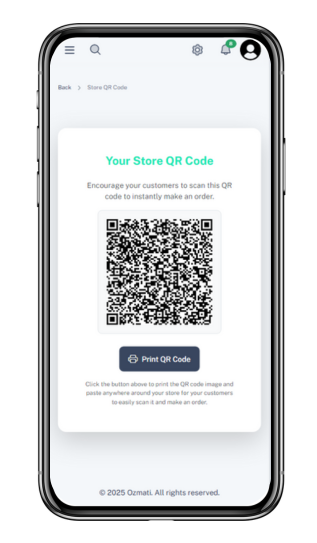
How to get Started
How to apply for your store QR code with Ozmati POS
-
Contact Sales: Click Get Started to fill out the sales form and schedule a meeting with our sales representative.
-
Meeting: Meet with our sales representative to discuss your needs and ask any questions.
-
Make a Payment: Choose your preferred pricing package and make payment.
-
Delivery (Within 48 Hours): Once payment is confirmed, our Customer Relationship Manager will deliver your QR Code Banner to you within 48 hours.
-
Training: During delivery, our Customer Relationship Manager will train you on how to utilize the Ozmati QR Code and software to grow your business.
How It Works
How customers can place orders by themselves at your store by just scanning the Ozmati POS QR code without joining a queue.

